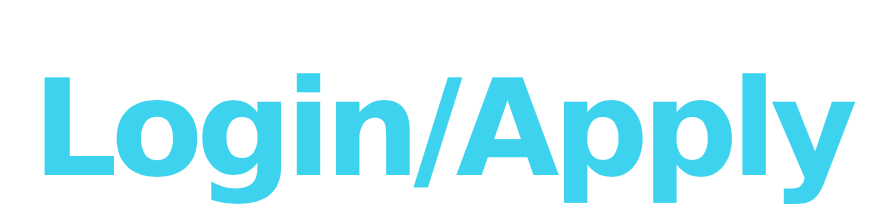
OUR OFFERING
Buy a voucher online/shops, logon to iBrowse WiFi and use the fastest street HotSpot in Ghana.
Intelligent Wi-Fi
Exclusive WiFi experience
Value for money offers
How to signup to WiFi
To use iBrowse WiFi, you need to go to the WiFi on your phone, tablet or computer, look for iBrowse WiFi then CONNECT to iBroewse WiFi. As soon as you are connected, you will be redirected to the iBrowse Portal. You will click on Buy now, then choose a package and continue to buy with MTN MoMo . To use MTN MoMo, your number should be in the formant 233XXXXXXXXX. Therefoere, for example, if your number is 0244 123 456, when entering your number, please type 233244123456. If you you are not redirected to the iBrowse Portal please open a browser on your device and enter wifi.ibrowseghana.com and you will be redirected to the iBrowse Portal. Please note that you will need to be connected to an iBrowse WiFi access point to get the iBrowse portal.
Call us on
Email us on

GET TO KNOW US
BRAND
iBrowse Broadband is a registered ISP in Ghana. We provide Home & Business broadband in Ghana.
iBrowse Broadband is licensed by the NCA. Experience Ghana's fastest, most reliable broadband technology at brilliant value. Speed up, spend less.
TRADITION
iBrowse was founded on solid humanitarian grounds to provide high speed internet to homes.
Our mission has always been to offer broadband that not only saves you money, but also delivers a strong, reliable connection.
TECHNOLOGY
iBrowse uses Radio, Satellite and Fibre technologies to provide services to its customers.
We deploy wireless technology faster without the time and cost of trenching wires or cables. Cloud management makes it easy to monitor performance and minimize downtime.